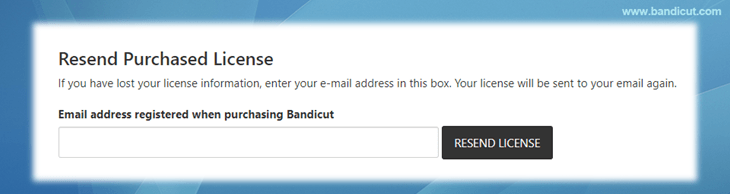Lost Serial Number, Retrieve Serial Key - Bandicut
Our server manages all serial numbers. We can resend you the serial number if you provide the e-mail address used at purchase.
If you’ve lost your Bandicut serial number, go to https://www.bandicam.com/bandicut-video-cutter/buy/ and enter the email address used for purchasing the license in the "Resend Purchased License" section. The license will then be sent to your email again. Please send your payment receipt to bandicut@bandicam.com if you forgot or cannot access your email address. If you don't have the receipt, you must repurchase the license.
» Resend license: https://www.bandicam.com/bandicut-video-cutter/buy/
Related FAQs
- Types of Bandicut Licenses | License Policy (Registration/Transfer)
- Lost Serial Number, Resend license
- How to purchase/register Bandicut
- Reseller FAQ and quotation
- Can I get a refund after registering the serial number?
- What is the difference between the free and full version?
- Error messagfe: License exceeded | Registration failed | Cannot connect to the registration server