You can no longer use the 'Upload to Facebook' function.
The removal of the functionality comes as a result of Facebook's API changes.
Facebook removed re-sharing functionality for many apps, including Bandicam, Twitter, etc.
Upload videos to Facebook from Bandicam
How to upload videos to Facebook from Bandicam
Facebook allows users to share updates and photos, engage with friends and Pages, and stay connected to the communities. If you use Bandicam, you can upload the recorded file to Facebook without converting it.

* Please see the tutorial below to upload videos to Facebook from Bandicam.
1. Click the [Upload] button under the [Home - Videos] tab of Bandicam,
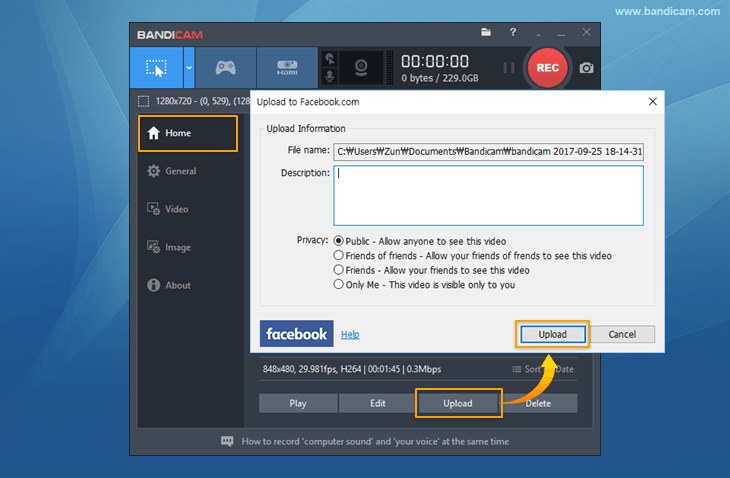
2. Enter the email address and password of your Facebook account.
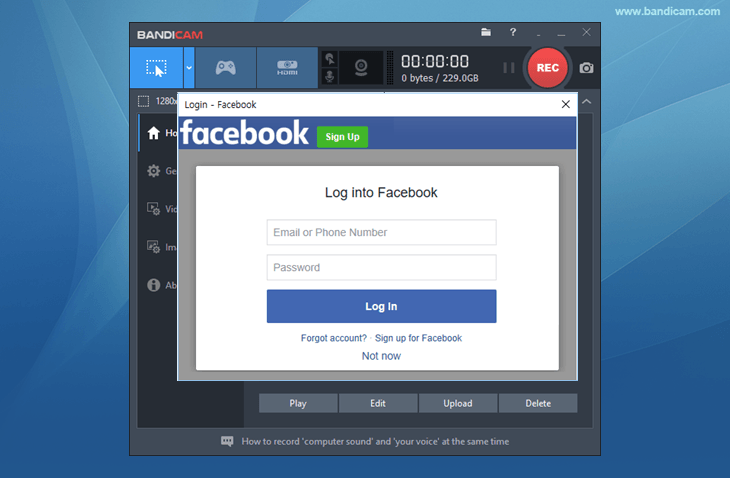
3. Click the "OK" button to connect Bandicam to your Facebook account.
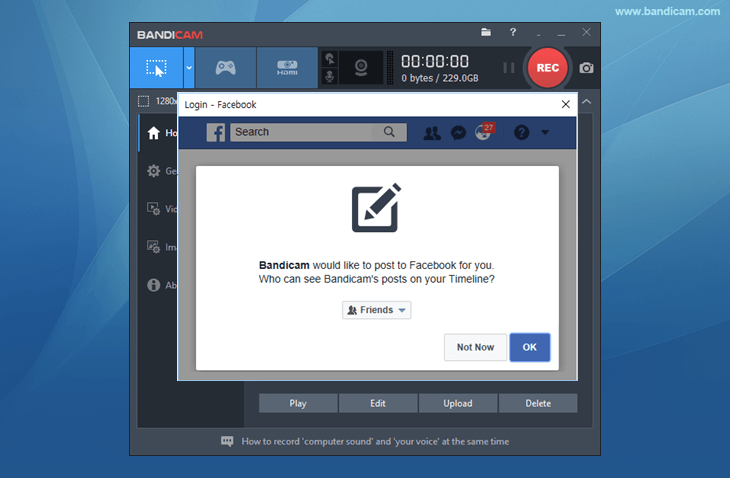
4. Uploading will start as soon as you have clicked the "OK" button.
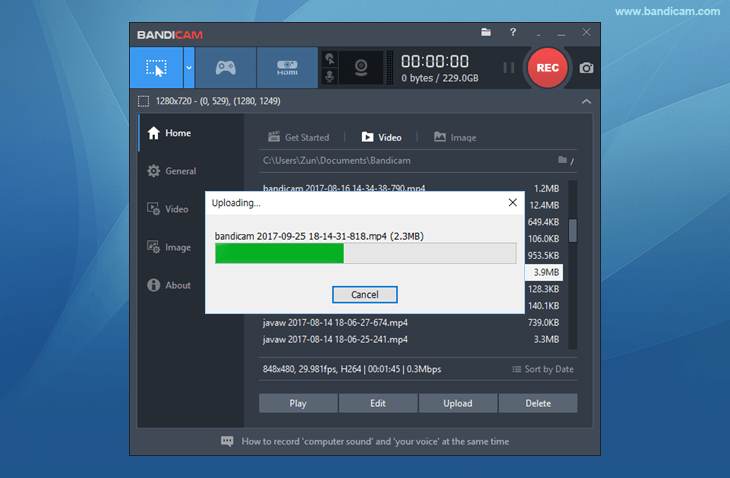
5. After uploading, click the [Go] button to check your video on Facebook.
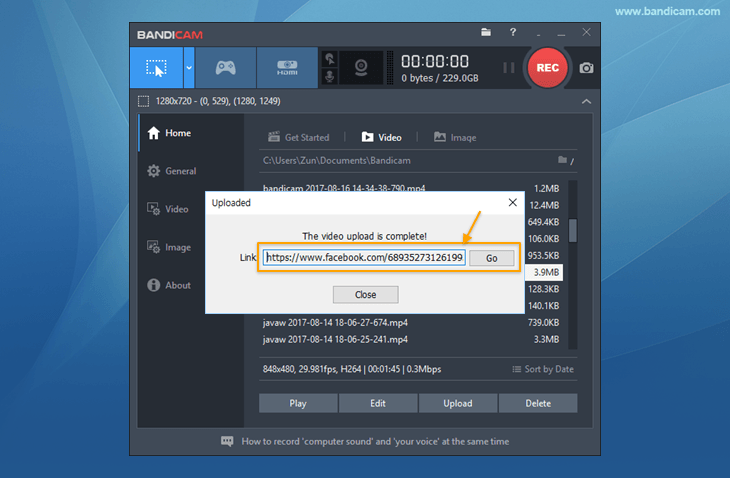
Other advanced user tips»
- How to start Recording Automatically - Scheduled Recording
- How to record 24 hours & 365 days - Computer Blackbox
- How to record dual/multiple monitors
- How to record webcam view and microphone
- How to record capture card video and audio
- How to edit the recorded video with editing programs
- How to add your face on your gameplay or video tutorial
- How to upload videos to YouTube from Bandicam
- How to upload videos to Vimeo from Bandicam
- How to use Chroma Key - Green Screen Recorder
- How to choose the best video codec for recording software
- How to record "computer sound" and "your voice"
- How to Draw on Your PC Screen
- How to record Windows Games/Apps (UWP) in MS Store
- How to Use Command-Line Parameters with Bandicam
- How to Record Remote Desktop Computer
- How To Record a Video with Better Quality
- How to use Nvidia NVENC encoder - HEVC vs H264
- How to use Intel Quick Sync Video encoder - HEVC vs H264
- How to use AMD VCE(APP) encoder - HEVC vs H264

 Upload to YouTube
Upload to YouTube Upload to Vimeo
Upload to Vimeo