"Output folder" and "Cache folder"
Not enough disk space for the "Output folder"
If there is not enough space in the output folder where the edited videos are stored, this error message will be displayed. For example, this message will show if the estimated video file size will be 10 GB and the output folder has less than 10 GB available.
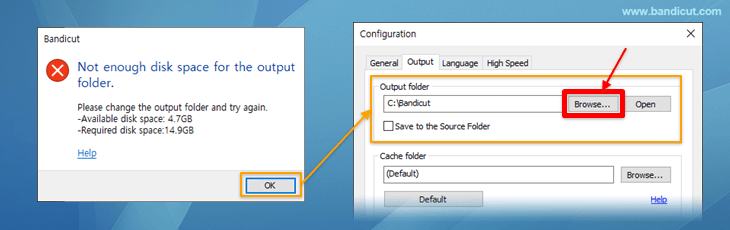
How to solve this problem
1) Click the [Browse...] button and set the output folder to another disk drive (Recommended).
2) Delete unnecessary files and empty the recycle bin to increase available disk space.
Not enough disk space for the "Cache folder"
If there is not enough space in the cache/temp folder where the operating system is installed, this error message will be displayed. For example, to edit a 10GB file, you need 10GB of free space on your C drive.
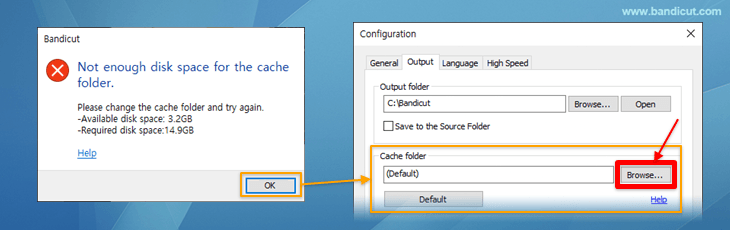
How to solve this problem
1) Click the [Browse...] button and set the cache folder to another disk drive (Recommended).
- We recommend you set the cache folder to a fast drive (such as an SSD) to increase the editing speed.
2) Delete unnecessary files and empty the recycle bin to increase available disk space.
The output or cache folder is not located on an NTFS file system
Files larger than 4GB cannot be stored on a FAT32 volume. If you set the output folder or cache folder to the drive formatted in FAT32, you must change it to another drive or reformat the output/cache folder to NTFS.
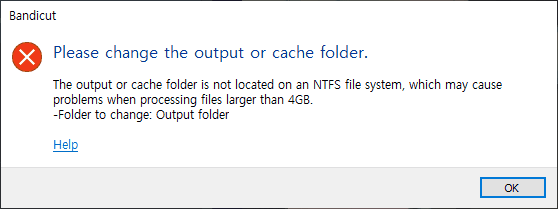
How to solve this problem
1) Change the "Output folder"(or "Cache folder") to an NTFS-formatted drive.
2) Reformat the output/cache folder to NTFS file system.
Related FAQs
- What is the difference between [High-Speed mode] and [Encoding mode]?
- Please explain [Encoding mode] - Codec, Quality, Size, and Sound Configuration.
- How to remove the Bandicut watermark.
- I cannot select the cutting area properly.
- I cannot play / upload the video edited with Bandicut.
- I cannot use [High-Speed mode].
- The video and audio are out of sync.
- "Output folder" and "Cache folder".
- Problems and Solutions | I need technical support.
